We are pleased to announce that the latest release of All in One SEO Pack Pro is now available to members with a valid Support and Updates subscription. If you want to take advantage of these new features then you can purchase All in One SEO Pack Pro here.
What’s New – Taxonomy Support
All in One SEO Pack Pro now includes support for categories, tags and custom taxonomies. What this means is that you can now set the Title tag, Meta Description and Meta Keywords on each individual category, tag or custom taxonomy as well as set tags such as NOINDEX, NOFOLLOW, NOODP and NOYDIR.
When you edit a category, tag or custom taxonomy you will see the All in One SEO Pack box with these fields. If you have any plugins that create custom posts types which have custom taxonomies you’ll be able to manage these setting on those taxonomies as well. For example, if you’re running any of the popular e-commerce plugins and have products and product categories and tags then you can now manage the SEO for those individual product categories and tags.
What’s New – Video XML Sitemap module
All in One SEO Pack Pro also includes a new Video XML Sitemap module for creating and managing XML sitemaps for videos. You can enable this new module in Feature Manager and manage the configuration and generate your XML sitemap under the new Video Sitemap sub menu.
The new Video XML Sitemap will scan for and recognize any videos embedded using the built in WordPress oEmbed feature. This feature lets you paste in the URL for a video and converts it into the actual video instead of displaying the URL. Visit the WordPress Codex here for a full list of videos that are supported.
The new Video XML Sitemap will also scan for and recognize videos embedded using the iFrame or Object embed code provided by the video hosting providers. The following videos embedded using iFrame or Object embed code are currently supported:
- YouTube iFrame embed code
- Vimeo iFrame embed code
- Dailymotion iFrame embed code
- Blip iFrame embed code
We will add support for more video hosting providers in future updates to the plugin.
New SEO Video Tutorials and Beginners Guides
In addition to these new features in All in One SEO Pack Pro, we have also published new documentation for members with a current Support and Updates subscription. These include:
- A new beginners guide to setting up All in One SEO Pack
- An 11-part guide to the basics of SEO (located under the General SEO Topics area)
All of our documentation can be found at http://aioseo.com/documentation/. We will be adding new documentation and screencasts for members and all visitors very soon.
We hope you enjoy the new features and continue to support us in our efforts to develop the best and most comprehensive SEO plugin for WordPress.
Disclosure: Our content is reader-supported. This means if you click on some of our links, then we may earn a commission. We only recommend products that we believe will add value to our readers.
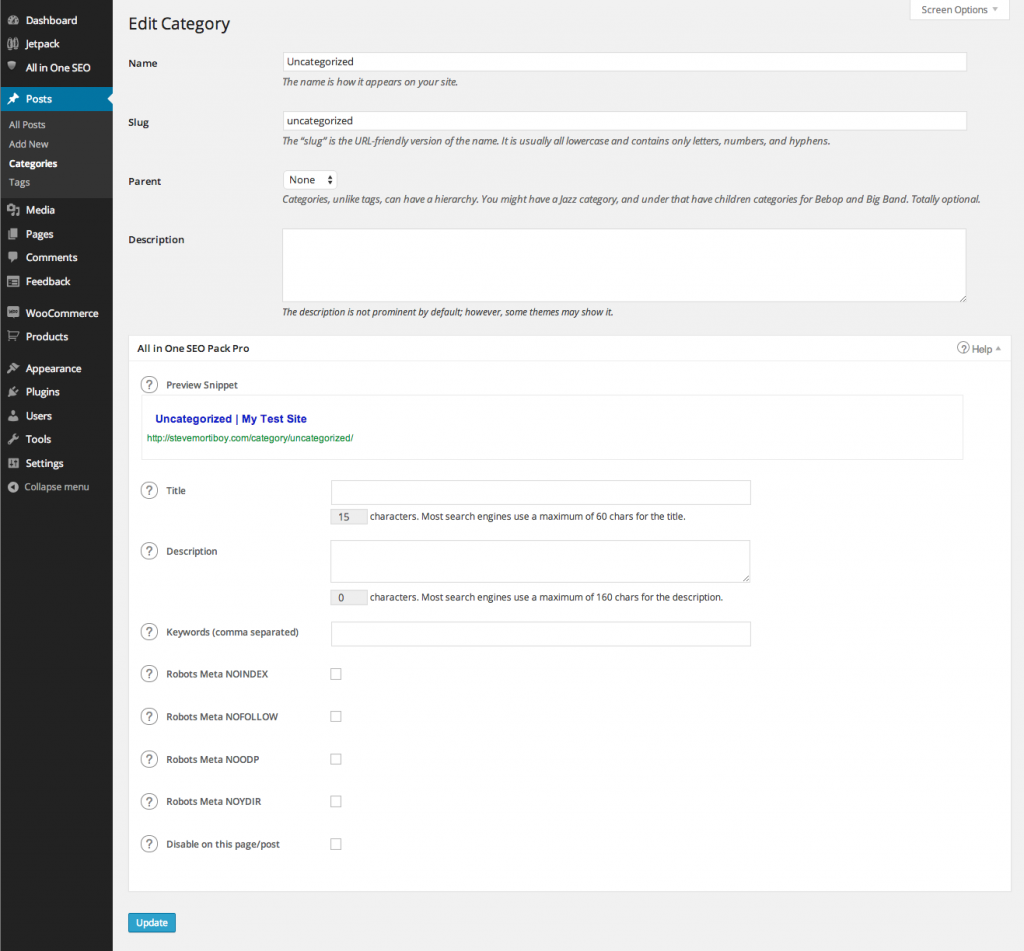
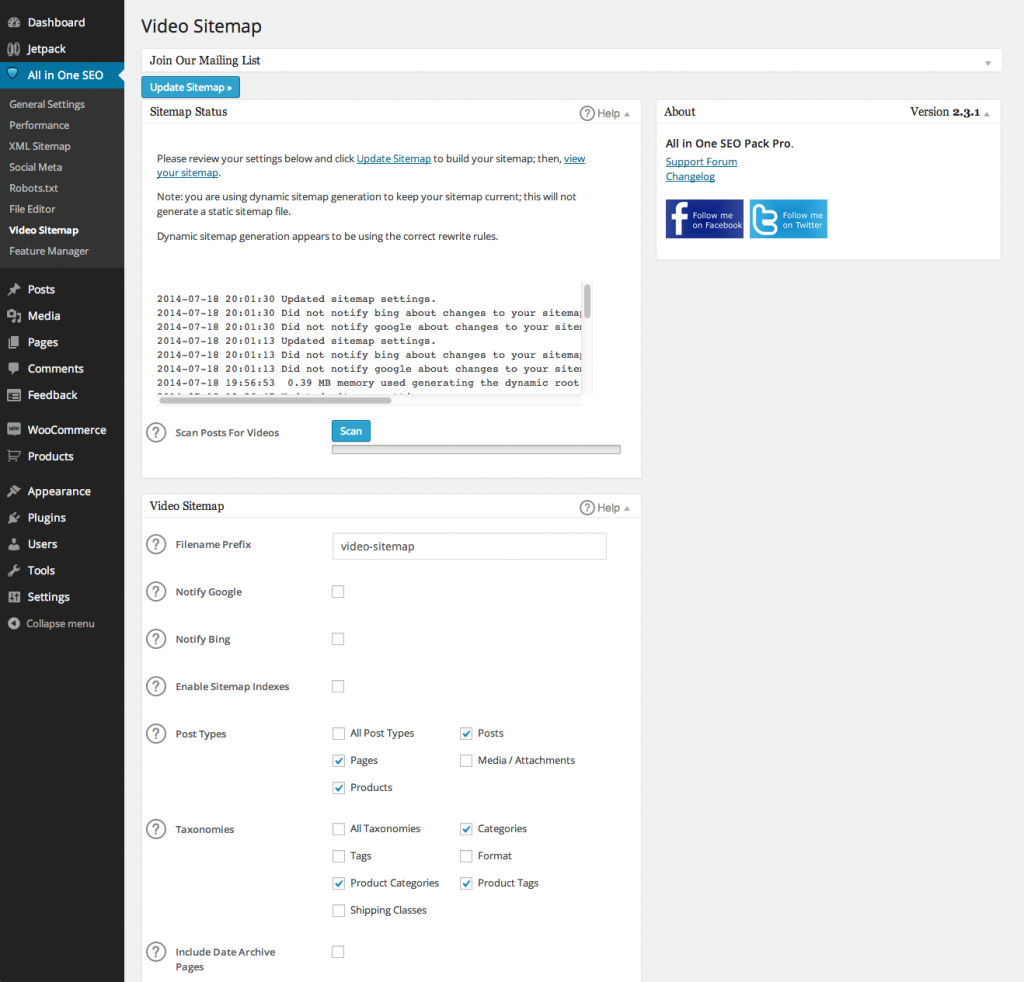

Please suggest how to make All in One SEO Pack not set site title automatically if the title of page or post doesn’t have keyword on that title.
You can remove your Site Title from the SEO title by editing the Title Format fields in All in One SEO > General Settings > Title Settings. Just remove the string that looks like this:
| %blog_title%
Make sure you remove the pipe symbol as well.