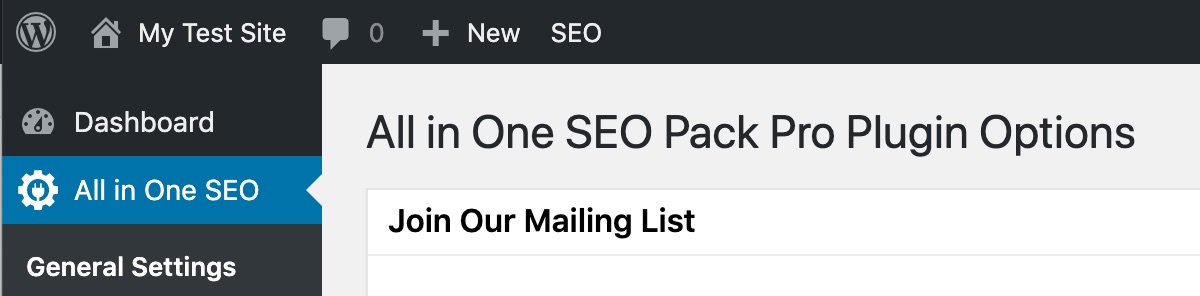Notice: There is no legacy documentation available for this item, so you are seeing the current documentation.
You can find the new documentation for these settings in version 4.x here:
The setting for Display Menu At The Top has been removed in version 4.0 and later.
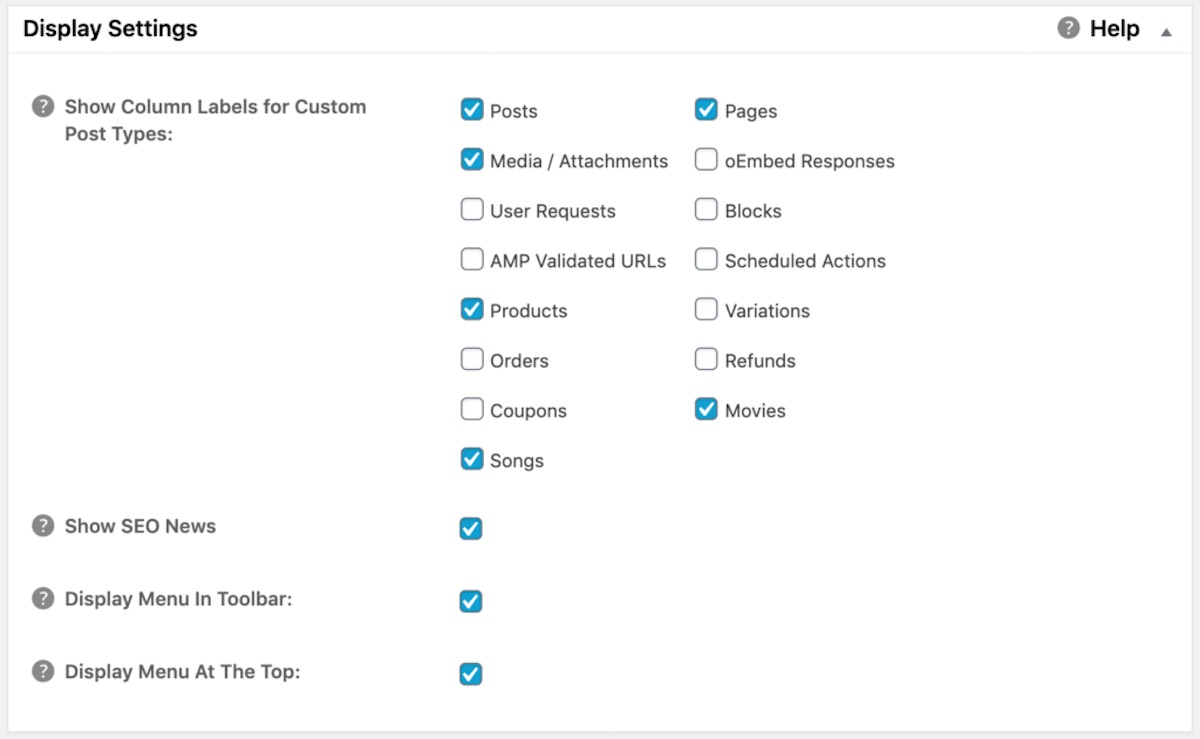
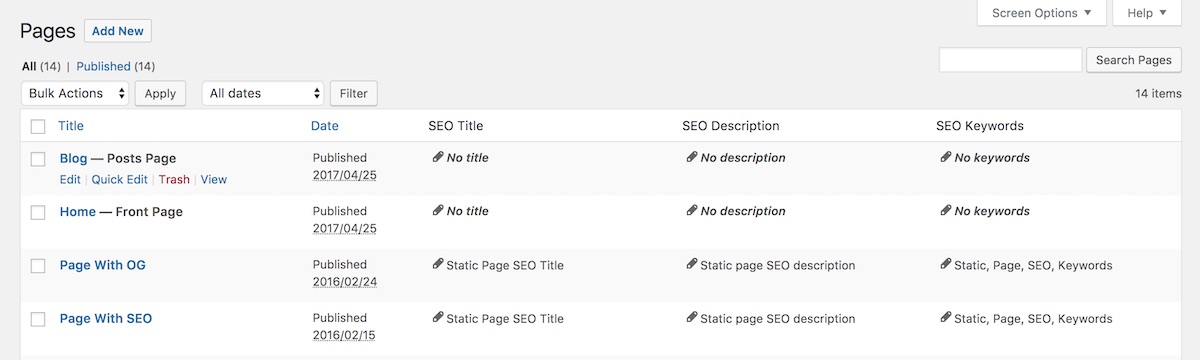 By default, only the Posts and Pages boxes are checked, but you can select any other Post Types that you want and these columns will be added to the table. As you create
By default, only the Posts and Pages boxes are checked, but you can select any other Post Types that you want and these columns will be added to the table. As you create