Notice: There is no legacy documentation available for this item, so you are seeing the current documentation.
By default, All in One SEO includes the images contained in your content in the XML Sitemap that is provided to search engines.
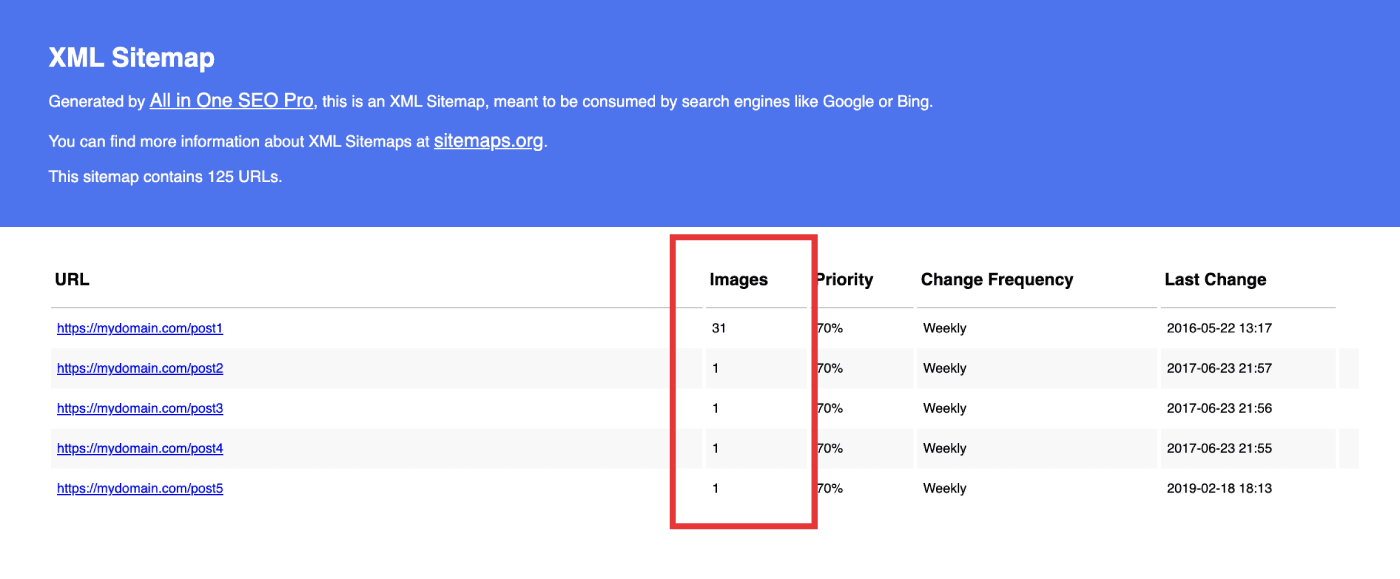
This is what’s known as an Image Sitemap and it helps search engines find images that they might not otherwise discover.
If you don’t want to include images in your XML Sitemap then you can disable this option by going to Sitemaps in the All in One SEO menu.
You should see the General Sitemap screen, scroll down to the Advanced Settings section and click the toggle to display the Advanced Settings.
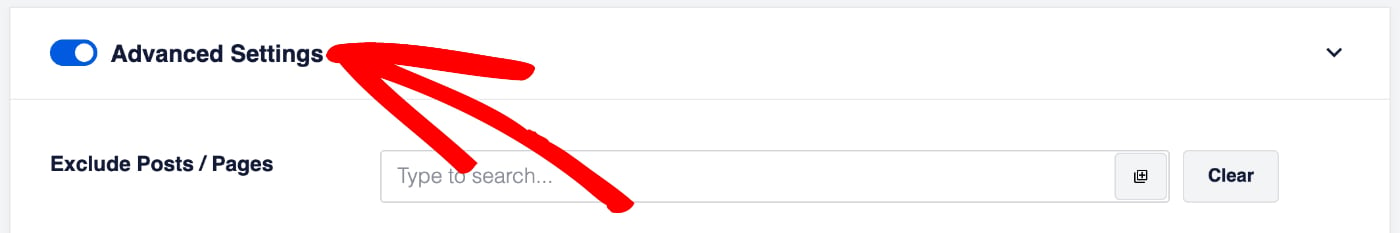
Here you’ll see a setting for Exclude Images, set this to Yes if you don’t want images included in your XML Sitemap.
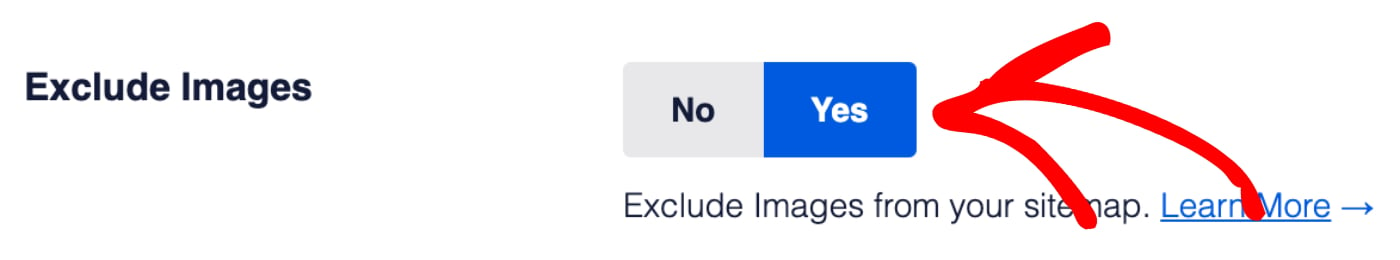
NOTE:
Search engines can still index your images and display them in search results even if they’re not included in your sitemap. There’s no way to hide images from search engines, if you can see an image on your site then so can search engines
