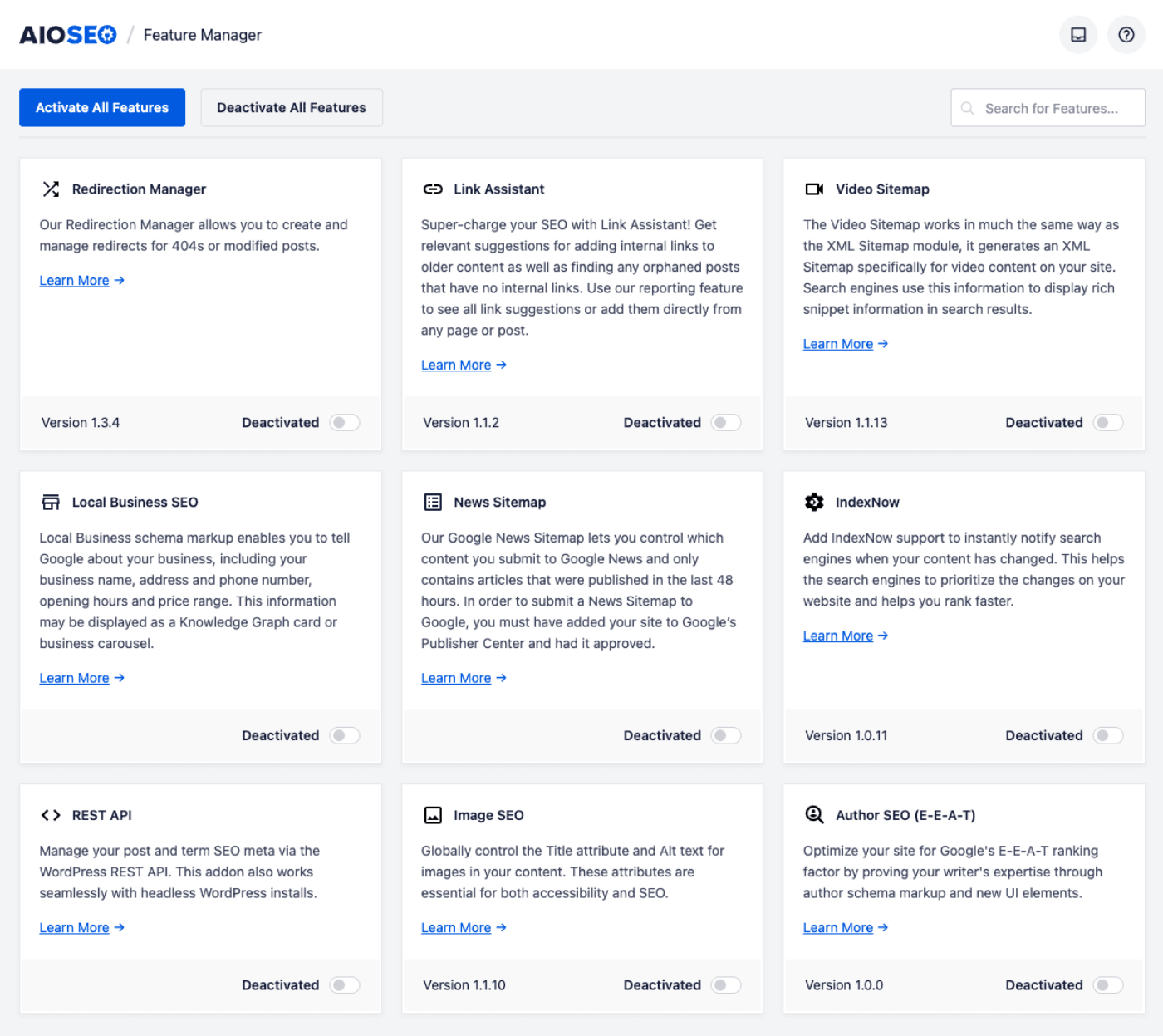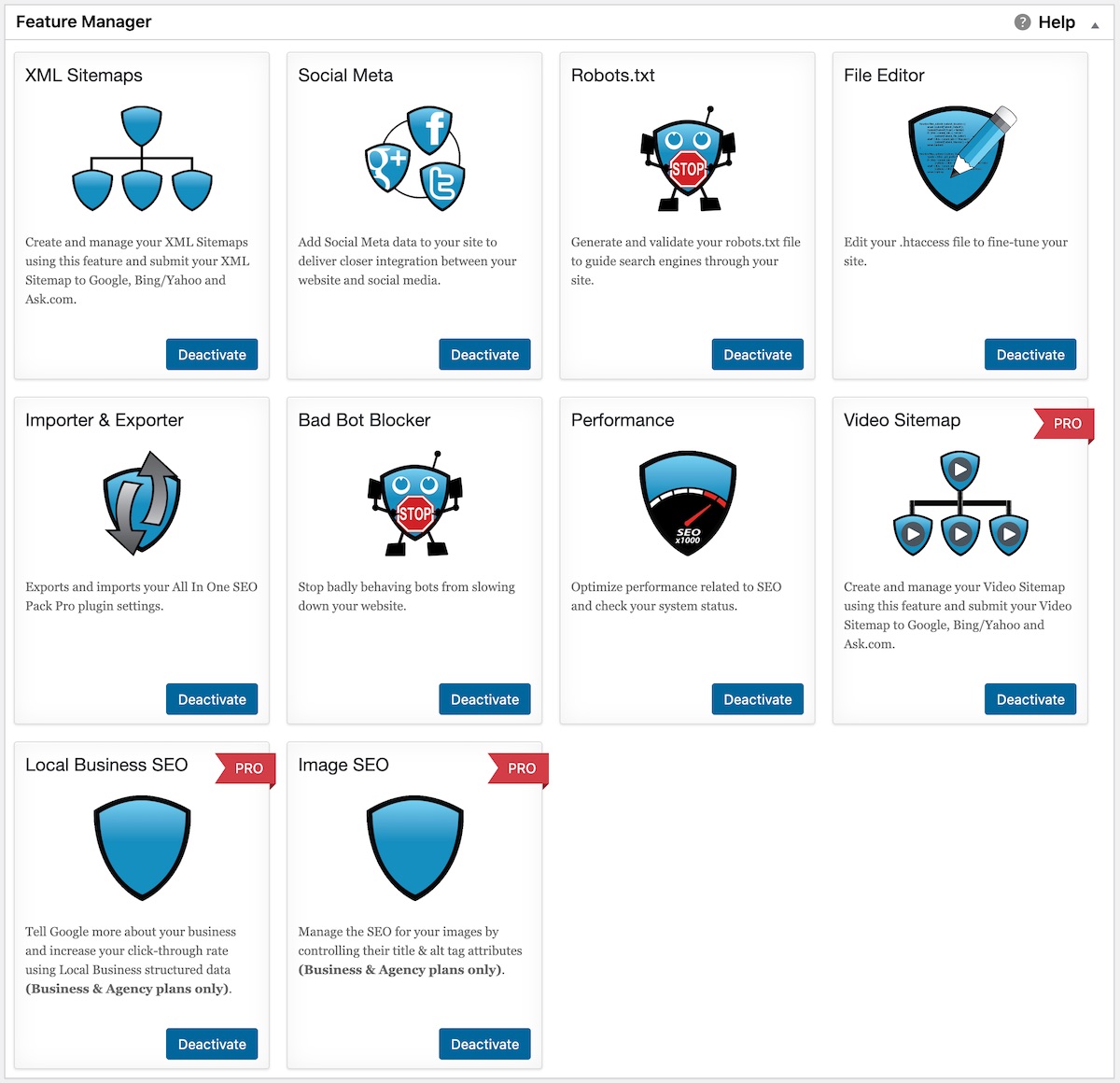Notice: There is no legacy documentation available for this item, so you are seeing the current documentation.
The Feature Manager in All in One SEO is where you can activate or deactivate available addons.
Addon are available in the Pro version that extend the features built into the plugin. To install and activate an addon, click on Feature Manager in the All in One SEO menu and then click on Activate All Features or click on the toggle next to the addon you want to activate.