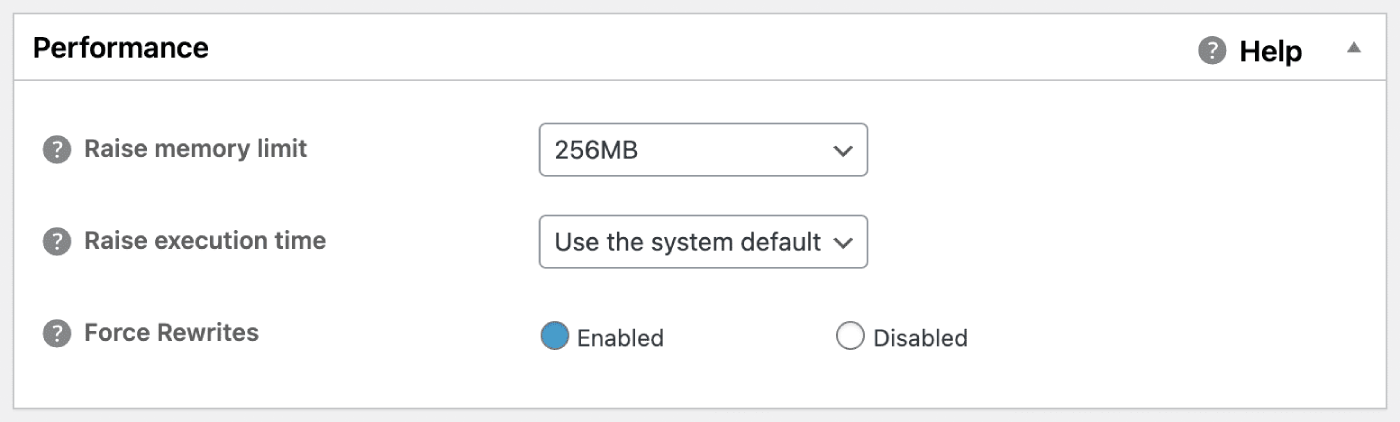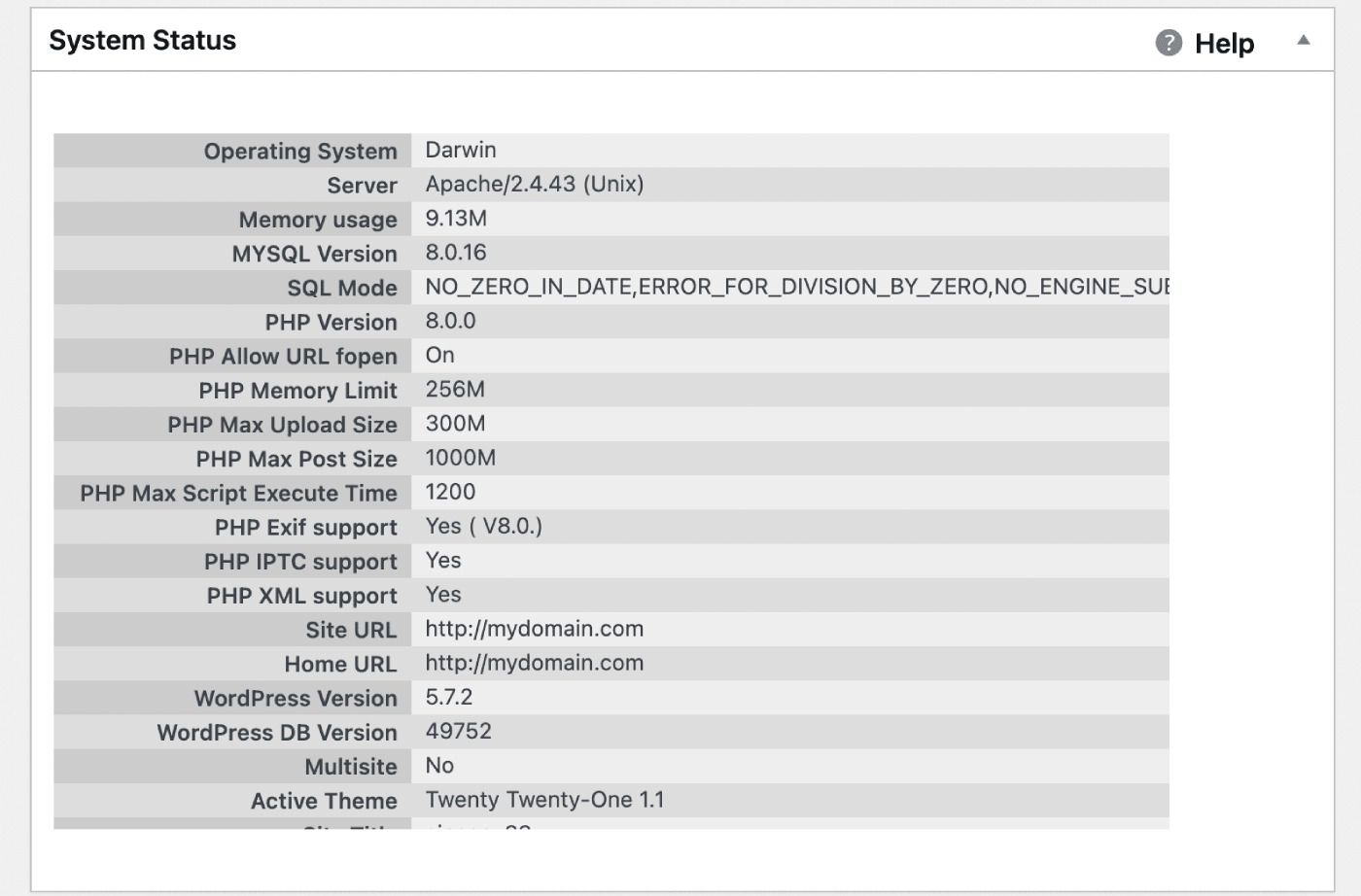Notice: There is no legacy documentation available for this item, so you are seeing the current documentation.
The following settings have been removed from All in One SEO in version 4.0 as the are no longer required:
- Raise Memory Limit
- Raise Execution Time
- Force Rewrites
System Status has been moved to All in One SEO » Tools » System Status.