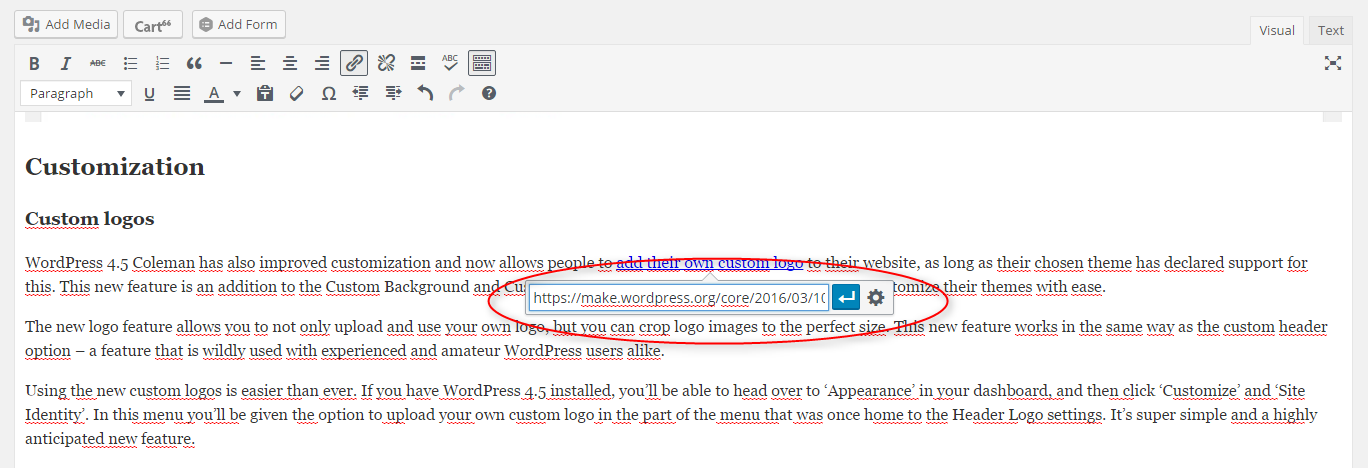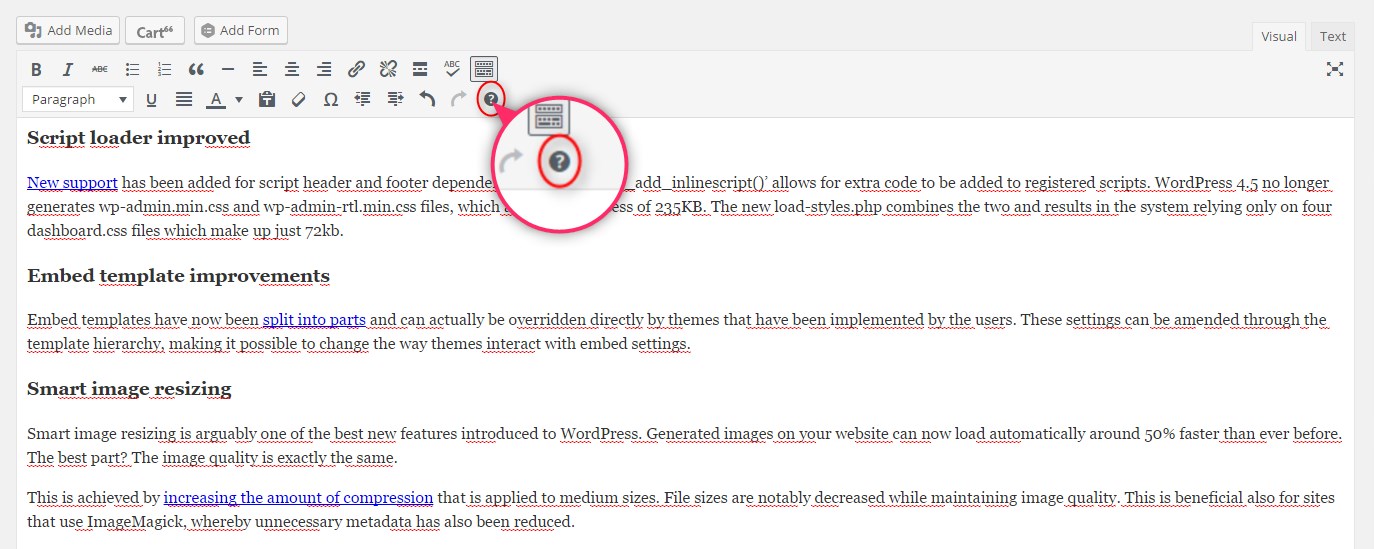WordPress is always improving and introducing new features that make it easier to publish great content for your visitors. The latest release of WordPress, version 4.5 Coleman, named in honor of the famous jazz saxophonist Coleman Hawkins, is now available for all users to download. The update adds new features to the WordPress dashboard and improves usability, creating a more efficient experience whether you’re building a website or creating new content.
So what’s changed? Well, the WordPress team have improved usability, incorporated a host of new features and made it possible to customize user experience more than ever. Let’s take a look at this update and how all of the new features work.
Usability
Selective refresh
There is now a framework in WordPress that allows you to preview changes in real time. The Customizer (Appearance > Customize) has been changed to allow previews to load far more quickly. Previously, the Customizer relied on reloading the entire preview, which was time consuming. Now, only the parts of the page that you change are reloaded, allowing you to quickly see what changes as you edit code and other settings.
Using a postMessage transport that relies on JavaScript, changes are now seen instantly without any server-side communication!
Script loader improved
New support has been added for script header and footer dependencies. The new ‘wp_add_inlinescript()’ allows for extra code to be added to registered scripts. WordPress 4.5 no longer generates wp-admin.min.css and wp-admin-rtl.min.css files, which are often in excess of 235KB. The new load-styles.php combines the two and results in the system relying only on four dashboard.css files which make up just 72kb.
Embed template improvements
Embed templates have now been split into parts and can actually be overridden directly by themes that have been implemented by the users. These settings can be amended through the template hierarchy, making it possible to change the way themes interact with embed settings.
Smart image resizing
Smart image resizing is arguably one of the best new features introduced to WordPress. Generated images on your website can now load automatically around 50% faster than ever before. The best part? The image quality is exactly the same.
This is achieved by increasing the amount of compression that is applied to medium sizes. File sizes are notably decreased while maintaining image quality. This is beneficial also for sites that use ImageMagick, whereby unnecessary metadata has also been reduced.
Editing
Inline Linking
Inline linking was a hugely anticipated feature released in WordPress 4.5. Before the feature was implemented, users added hyperlinks in the visual editor by highlighting the desired text and launching a popup that required you to paste in a URL and add link text.
A new inline modal has been introduced in WordPress 4.5 that allows for easier link creation. A small inline modal will appear underneath the text that you highlight.
If you need extra settings, there is a gear icon in the inline modal which gives you access to advanced options. This new inline linking is designed to save time and make the editing experience far more fluid.
The change came as a result of WordPress user, Ella Iseulde Van Dorp, who became known for working on a ticket that encouraged WordPress to create a system that made the visual editor more like Google Docs. The Google system handles links much in the same way as the new inline linking system, putting WordPress on par with other online platforms.
New formatting shortcuts
In a further move designed to make content creation a more fluid and simple experience, the WordPress team have introduced new formatting shortcuts that allow you to change the way your content appears with simple input shortcuts.
One such shortcut includes creating a horizontal line across your page by simply adding three dashes. This is something that has been available on Microsoft Word and Google Docs for many years.
To see a full list of shortcuts in your new WordPress visual editor, simply head over to the help icon. The keyboard shortcuts page shows you a quite extensive list of text shortcuts that are available, including ‘>’ for Blockquote, ‘##’ for Heading 2, ‘###’ for Heading 3 and so much more. Keyboard shortcuts have also been added, including Alt+F8 that brings up an inline toolbar when text, an image or link is selected.
Customization
Custom logos
WordPress 4.5 now allows people to add their own custom logo to their website, as long as their chosen theme has declared support for this. This new feature is an addition to the Custom Background and Custom Header features that already allow users to customize their themes with ease.
The new logo feature allows you to not only upload and use your own logo, but you can crop logo images to the perfect size. This new feature works in the same way as the custom header option – a feature that is widely used by experienced and amateur WordPress users alike.
Using the new custom logos is easier than ever. If you have WordPress 4.5 installed, you’ll be able to head over to ‘Appearance’ in your dashboard, and then click ‘Customize’ and ‘Site Identity’. Here you’ll be given the option to upload your own custom logo in the part of the menu that was once home to the Header Logo settings. It’s super simple and a highly anticipated new feature.
Live responsive previews
Finally, it’s easier than ever to preview what your site looks like on phones, tablets and regular computers. The live responsive preview feature is found in the Customizer panel and can also be accessed whenever you search for a new theme.
When choosing your themes, it’s easier than ever to see what your website could look like on every platform. This will no doubt be a welcome addition to WordPress for people who are starting off on the platform and choosing what they want their website to look like.
Depending on your browser, too, you will be able to see how responsive and mobile-specific themes appear as well. For instance, by turning on ‘responsive preview’ in the Firefox browser, you’ll be able to easily see how a website changes when it responds to the screen size. This is a particularly welcome feature for people who prefer to have a website that adapts according to the size of the screen.
How to Update
Want to update to WordPress 4.5 Coleman system? It’s easy! Simply head over to your WordPress dashboard and look for the update message. These messages are sent out automatically by WordPress, informing you how to download and install the new update. Simply click the link in the message. This is the easiest way to update, though it can also be installed manually.
Disclosure: Our content is reader-supported. This means if you click on some of our links, then we may earn a commission. We only recommend products that we believe will add value to our readers.